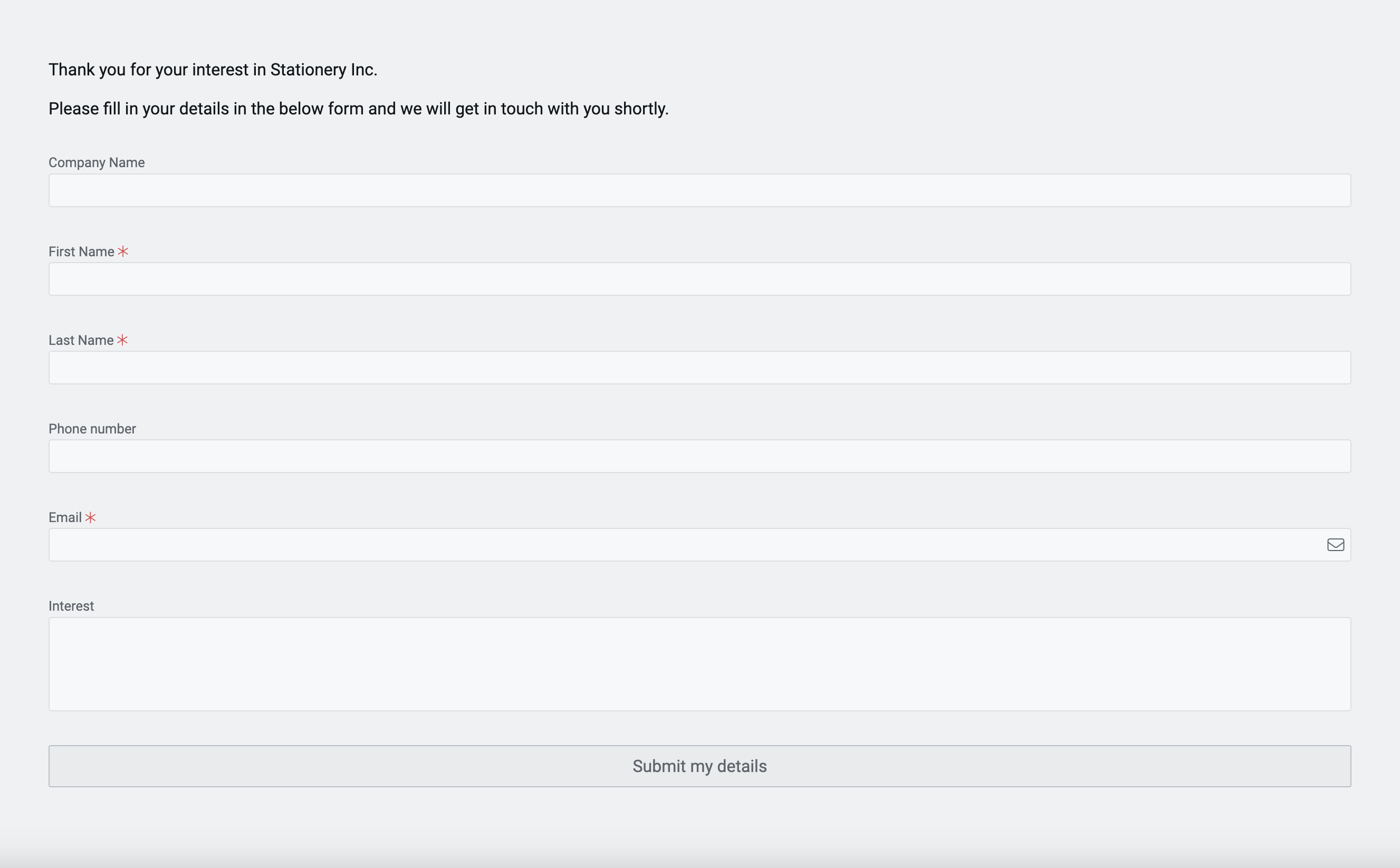Activity - Create an Adaptive Form
The Sales Team of Stationary Inc. interacts with every lead and then records their data carefully in the data table. However, the Sales Head has now requested you to create a digital form.
This form should have a public URL which can be accessed by anyone. The form should be connected to the Lead Details data table.
This form can be provided to leads directly, so they can enter their details directly into the system. The Sales Head is planning to host this form on the webpage of the company website, and other marketing campaign webpages.
This form will help the sales team to:
- Reduce the effort entering lead data into the system
- Increase the reach of the organisation
You are tasked with designing such a form for your organisation.
HINT
- Create an Adaptive Document form
- Create connection of the form with the data table (Lead Details)
- Add elements to design the Adaptive Document. Add proper static text, input fields from connected table, etc.
- Add a submit button and configure it to the action of submitting form data to the system.
Below is a sample Adaptive Document form.